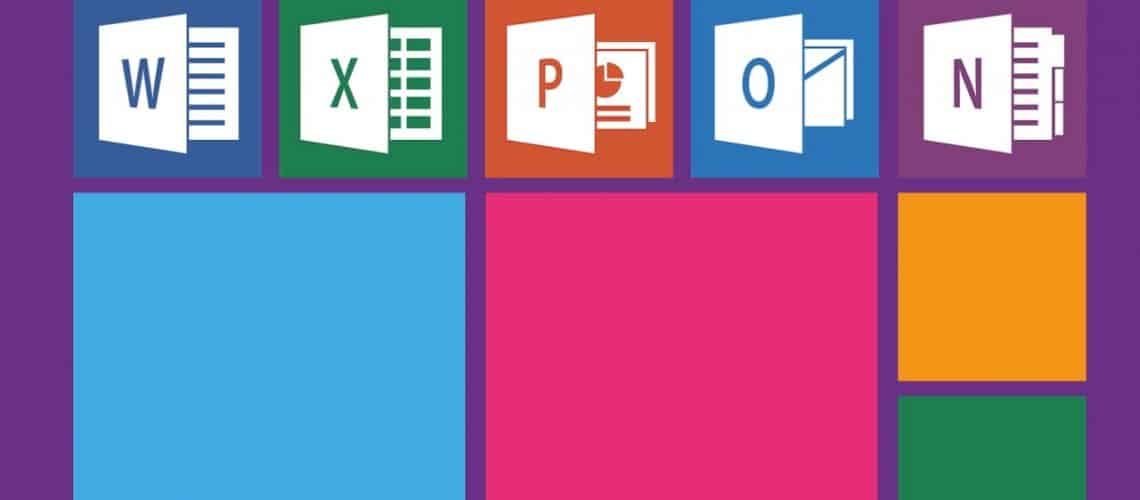Revealed: The Pros And Cons Of Office 365
Whether or not to switch to a cloud-based system such as Office 365 should be a business decision – not an emotional one. Factors that need to be considered include the kind of business you operate, the requirements of that business, and the needs of the end-user.
To help you make an informed decision, here are some of the most important pros and cons of Office 365 as we see them:
Pro: It allows employees to work from anywhere, any time
All employees can access their emails and documents from anywhere in the world, whenever they need to. If a pandemic strikes and everyone has to work from home that won’t be a problem at all. Neither will it be an issue if your marketing manager is somewhere in Asia and he or she urgently needs to access a document he has been working on before leaving the office.
Your employees will also become time-independent. If something needs to be done urgently over a weekend, there is no need to return to the office to do the job – it can be done from a laptop while sipping a coffee at your favourite coffee shop.
Con: Your business becomes very dependent on a reliable internet connection
This will seldom be a problem if your firm is located in a major city such as New York, but if the internet connection in your part of the world is unreliable, you might find yourself unable to access important data at a very inopportune moment – e.g. while trying to negotiate a major deal.
Pro: Access to additional tools
Office 365 also provides integrated support for SharePoint, Skype, and Lync Online. These will enhance collaboration and communication across your business.
Con: The cloud version of Office 365 might not have all the features you need
The cloud version of Office Word e.g. does not allow one to work on password-protected documents. It also does not allow you to run macros inside a document. In cloud-based Excel workbooks users are not able to set up data validation, and certain features, such as the INFO and TODAY functions, work differently in the online version.

Pro: Cost saving and scalability
Businesses typically report cost-savings when they sign up for Office 365. It eliminates the need to purchase the software upfront and to pay for new licences and software every time a new version is released. Instead, organisations only pay a monthly subscription fee, depending on the number of users. This typically covers new releases, updates, and patches.
Microsoft also has different subscription plans for businesses of different sizes, so you can start small and Office 365 will scale up to meet your changing needs over time.
Con: The subscription-based version of Office 365 might actually work out more expensive
If you have a very small or a very large business, having to pay a monthly subscription fee for Office 365 into perpetuity might not necessarily be cost-effective. Small businesses could e.g. find that they are paying for features they never use while having to pay per user might become more expensive for a large business than buying the product outright.
Pro: Advanced protective features
Office 365 comes with advanced features to protect the security of your data. Everything is password protected and the Data Loss Prevention feature enables companies to protect, regulate, and monitor sensitive business data. The Mobile Device Management feature enables IT staff to control the software via their mobile devices. If an employee’s device is stolen, they can remotely delete all data without having access to the stolen device.
Con: Security breaches are still possible
As even companies like Google have discovered the hard way, when data is transmitted via the internet there is never a 100 per cent guarantee that such data will never be accessed by an unauthorised third party. Microsoft goes out of its way to prevent this, but depending on the nature of your organisation’s data and your in-house data storage capabilities, storing data locally might or might not be a more secure option than a cloud-based system.
Pro: Effortless team collaboration
For many firms, it is important to be able to collaborate with all employees, in-house departments, and third party individuals. Office 365 features Co-Authoring tools that allow multiple individuals to work together on a job at the same time. The updates are created in real-time, so everyone can see who has made a particular change the moment he or she makes it.